Microphone Button Functions on iOS 12 Keyboard
Regarding Microphone Button Functions on iOS 12 Keyboard. As a new iPhone device user, maybe you are still confused with some standard displays, for example in the keyboard feature.
 |
| iphone |
On the iOS 12 keyboard, you can find the microphone button on the left side of the Space button for iPhone with the Home Button or in the lower right corner for the iPhone with the Face ID.
What is the use of the button? Can it be hidden?
The microphone button on the iOS 12 keyboard is a Dictation or dictation feature.
This feature is useful for converting voice input into text that you can send to chat applications or Notes notes for example.
If you don't need the Dictation feature, you can hide the display from the keyboard on iOS 12. Here's the guide.
How to Remove Microphone Icons on iOS 12 Keyboard
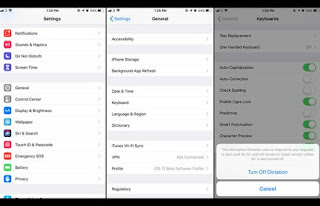 |
| How to Remove Microphone Icons on iOS 12 Keyboard |
- Enter the Settings application.
- Access to the General - Keyboard section.
- Scroll to the very bottom and look for the Enable Dictation setting.
- Turn off the green knob on the right.
- In addition, if you want to keep using the Dictation feature, make sure the iPhone or iPad device is connected to the internet.
Because this feature can only work when users are online or at least connected to a Wi-Fi network and have to wait a few minutes.



Comments